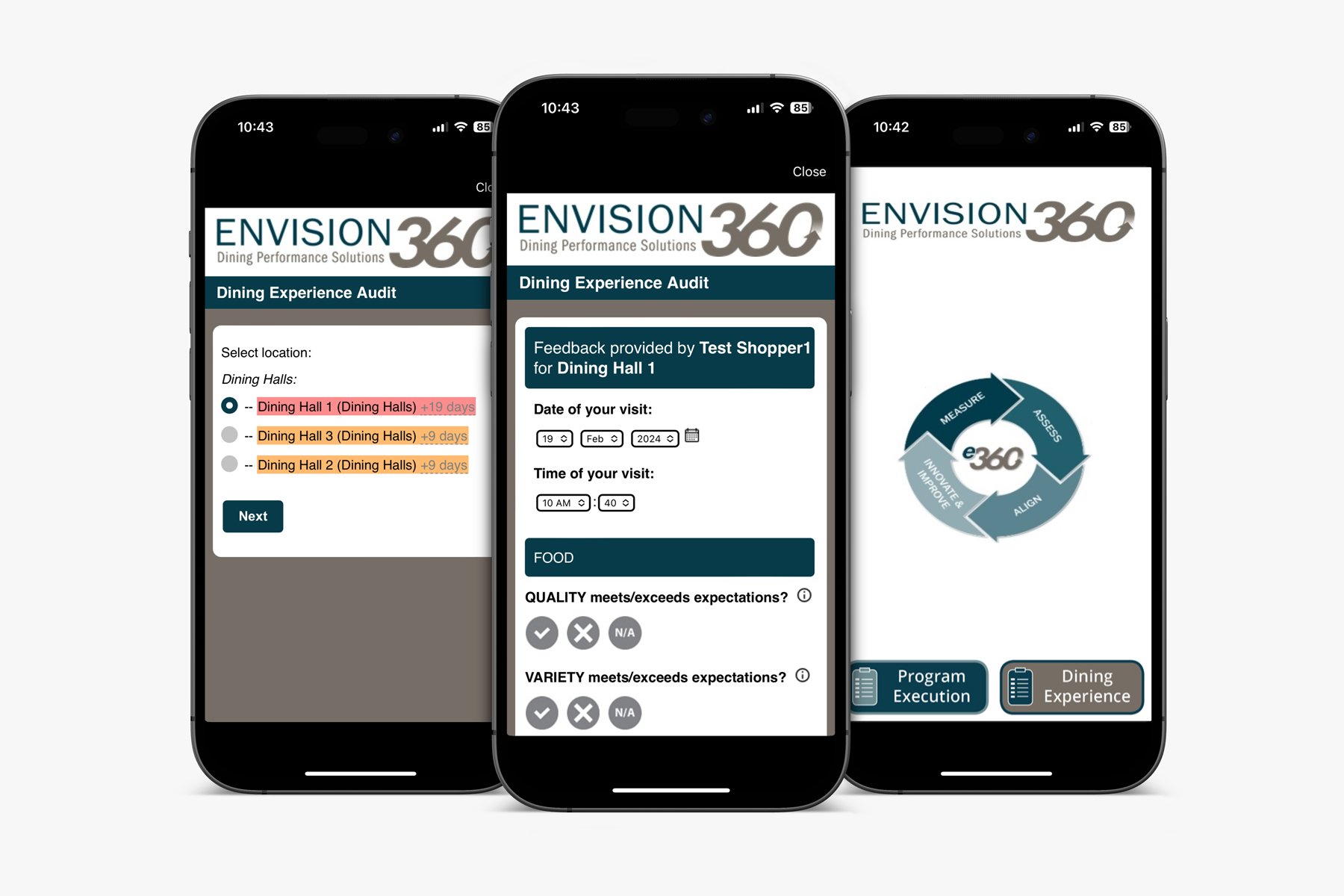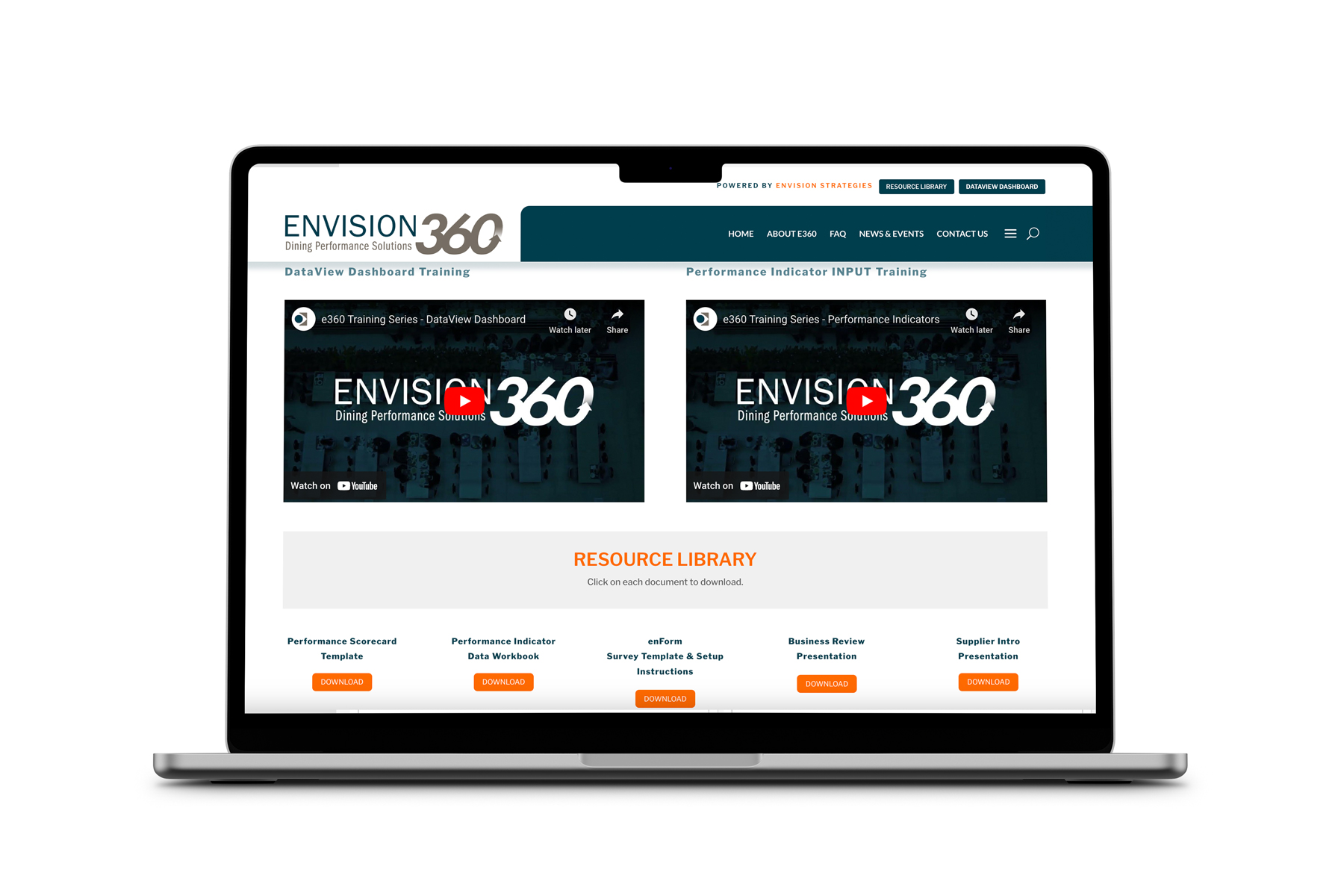FAQ
Questions? WE’re here to help!
We’ve answered some of the most common questions below. If you cannot find the answer you are looking for, please submit a message via our contact form and someone will get back with you shortly.

Frequently asked questions
How does the e360 program differ from other performance management solutions?
Envision360 is a complete dining performance management solution that uses operational and experiential real-time data along with performance indicators, to help self-monitor your dining services along with experienced Envision Strategies consultants’ support. Unlike other products that typically focus only on one or the other audit and inspections, e360 is a PROGRAM uses customized audit tools, proprietary dashboard and various other resources to help make your dining program successful.
What is included in my e360 subscription?
Your annual e360 subscription includes:
e360 Performance Measurement
- Audit App (Program Execution Audit & Dining Experience Audit)
- enForm Survey
- Performance Indicators
- DataView Dashboard
- Monthly Performance Summary
Envision Resources
- Implementation & Training
- Consultant Experience & Engagement
- Roundtables & Webinars
- Resource Library
Does the e360 program gather any personal data? Is my data secure?
The e360 program does not gather any personal data with the exception of user-defined ID and password to log in. This is typically the individual’s name and email address. Any data that is uploaded is secure and will be accessible to the user-defined group and e360 support.
Does the e360 program need to interface with any of my organization’s technology software?
e360 does not need any access to the organization’s technology.
Is there a limit to the number of service locations I can monitor using e360?
No.
How long is the implementation process?
Our typical implementation process is one hour per week for six weeks, but this is customizable based on your schedule.
Is it possible to create separate audits for each serving station?
Absolutely!
Where can I see completed audits, reports and more insights?
You can access completed audits on the DataView Dashboard, which offers robust reporting and insights.
What is Performance Scorecard?
The Performance Scorecard template is created by the consultants using many years of experience to outline the areas and measurements for a dining program. This document is downloadable and should serve as a beginning point of discussion with your supplier. Additional customized measurements and metrics can be added with the intent that the scorecard would be completed by the Member and Supplier on a quarterly basis, It provides a comparison and an opportunity to discuss the differences. We have proposed the most common criteria that we recommend for the scorecard, but this could be customized if desired. The results of the scoring should be utilized in your quarterly business to gauge progress of your program.
I can't download the app
Make sure you are searching for Kinetica ClickScan in either the Apple App Store or Google Play Store, download and install the app.
If you can’t find or download the app, contact support@touchwork.com
HOW DO I EDIT USER/AUDITOR ACESS?
Initial User/Auditor setup will be completed for members based on their Member Intake Workbook. Moving forward, the member-appointed System Administrator can edit User access, determining what each individual User is able to view/download, send & enter within the Dashboard. A training session and tutorial videos are provided.
Audit App access is managed by configuration codes depending on which audit(s) the Auditor should have the ability to conduct.
How do I get started with the e360 program?
Email support@env360.net and let us schedule a time so we can understand more about your dining program and give you a demo of how the e360 program may be able to help you achieve your goals.
I can’t see or find my audits on the app
Do I need data or wifi when doing an audit?
Yes, you need an active data connection to start and submit an audit. The app will indicate whether you have a connection or not. However, if you lose connection mid-survey, the data will be saved until you have a connection again.
What happens if I lose connectivity before I start an audit?
The app will indicate an offline status by displaying a red border around the page. You won’t be able to start an audit until you have an active connection. Simply move to an area where you either have wifi or cellular data coverage.
What happens if I lose connectivity while doing an audit?
If you lose connectivity while doing an audit, the app will display the following message at the top and bottom of the screen: Offline: No internet connection detected. Any data already collected as part of the audit will be saved, and you will be able to complete the audit once you have connectivity again. Simply move to an area where you either have wifi or cellular data coverage.
Can I upload videos when doing an audit?
The app currently only supports photo uploads.
What do I do if I have an unexpected problem using the app?
Contact support@touchwork.com and describe the problem you are having, or raise a ticket at support.touchwork.com
Who is Touchwork?
Touchwork is Envision’s technology partner delivering e360. Touchwork is a leader in customer experience (CX) and audit solutions that help organizations capture, analyze, and act on information in real-time – anytime, anywhere. Touchwork’s solutions put the right information in the right hands at the right time. In doing so, organizations can monitor and achieve first-class customer service levels, enhance the customer experience, reduce costs and liability, generate revenue and gain a competitive advantage.